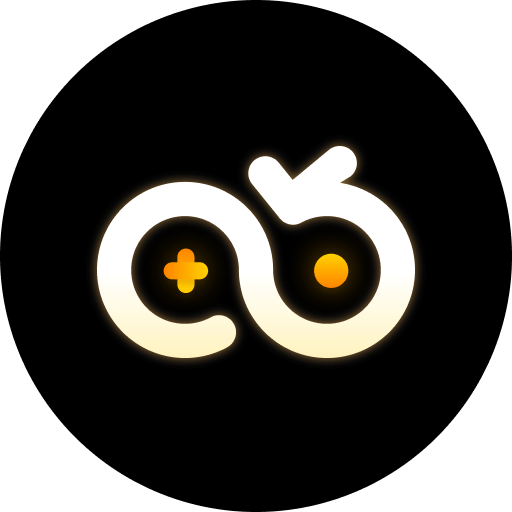In the dynamic world of mobile gaming, Night Crows has emerged as a fan-favorite title, blending strategic combat, resource management, and long-term progression. However, traditional gameplay often hits bottlenecks: hardware limitations, time constraints, and the need for consistent resource farming. Enter cloud gaming—a transformative technology that redefines how we experience Night Crows. This article dives into cloud gaming mechanics, advanced strategies like automated gameplay and multi-account management, and how tools like VSPhone cloud phones (a type of game cloud emulator) elevate the Night Crows experience.
1. The Cloud Gaming Paradigm: Redefining Night Crows Accessibility
Before delving into advanced tactics, it’s critical to understand why cloud gaming matters for Night Crows. Unlike traditional mobile gaming, where performance hinges on your device’s specs (CPU, GPU, RAM), cloud gaming streams the game from remote servers. This means:
No Hardware Upgrades Needed: Even budget phones or aging tablets can run Night Crows smoothly, as rendering happens on high-end cloud servers.
Cross-Device Continuity: Pause on your phone, resume on a laptop—progress syncs instantly via the cloud.
Reduced Storage Stress: No need to free up 10+ GB for game files; just stream what you need.
For Night Crows players, this accessibility is game-changing. Consider a college student with a 3-year-old smartphone: previously, they’d face lag in PvP arenas or crashes during dungeon runs. With cloud gaming, their device acts as a display, offloading processing to the cloud. A 2023 survey by Newzoo found that 68% of cloud gamers cite "hardware independence" as their top reason for adopting the technology—directly aligning with Night Crows’ demand for consistent, high-performance gameplay.
Cloud Gaming vs. Local Play: A Night Crows-Specific Breakdown
| Factor | Local Play | Cloud Gaming |
|---|---|---|
| Device Requirement | Flagship phone (e.g., Snapdragon 8 Gen 2) or high-end tablet | Any internet-connected device (4G/5G or 10+ Mbps Wi-Fi) |
| Battery Drain | High (30-50% per hour) | Low (10-15% per hour, as processing is offloaded) |
| Update Hassle | Manual downloads (2-5 GB per update) | Automatic server-side updates (no action needed) |
This table highlights why cloud gaming is increasingly popular among Night Crows players. For casual gamers, it eliminates the need to invest in expensive devices; for hardcore players, it ensures they can play on-the-go without sacrificing performance.
2. Automated Gameplay in Night Crows: Maximizing Efficiency with Cloud Phones
One of Night Crows’ core loops involves repetitive tasks: farming in-game currency (Crows Feathers), completing daily quests, or AFK (away-from-keyboard) resource collection. Manual execution of these tasks is time-consuming—enter 挂机 (automated gameplay), made feasible by cloud phones like VSPhone.
What is a Cloud Phone, and Why Does It Matter for farm?
A cloud phone (or game cloud emulator) is a virtual Android device hosted on remote servers. Unlike local emulators (which strain your device), cloud phones run independently, allowing 24/7 gameplay. For Night Crows, this means:
24/7 Resource Farming: Set up your cloud phone to run daily quests while you sleep or work—no need to log in manually.
Anti-Detection Measures: Reputable cloud phones like VSPhone use virtual environments to avoid triggering anti-cheat systems, reducing the risk of account bans.
Low Latency Control: Advanced cloud phones maintain sub-100ms latency, ensuring your automated scripts (if used) execute accurately.
Let’s walk through a real-world scenario. Emily, a full-time nurse, plays Night Crows for 1 hour daily but struggles to keep up with daily quests. By using a VSPhone cloud phone, she configures automated scripts to:
Log into her account at 6 AM daily.
Complete the "Dawn Patrol" quest (reward: 500 Crows Feathers).
Collect AFK resources from the "Nest Chamber" (300 Crows Feathers/hour).
Log out safely at 10 PM to avoid idle penalties.
Over a month, this setup nets Emily 15,000+ Crows Feathers—equivalent to 3 hours of manual farming. Without cloud phones, she’d lose out on these resources, hampering her progress in endgame content like the "Midnight Arena."
How to Set Up AFK with VSPhone Cloud Phone
VSPhone simplifies the AFK process for Night Crows. Here’s a step-by-step guide:
Sign Up: Visit VSPhone and create an account. New users often get a 3-day free trial (a key perk of free cloud phone options).
Launch a Cloud Instance: Select an Android 12/13 instance (optimized for Night Crows v2.3+). VSPhone offers multiple regions (US, EU, APAC) to minimize latency.
Install Night Crows: Use the built-in app store or upload the APK. VSPhone’s cloud servers handle installation in under 2 minutes.
Configure Automation: Use VSPhone’s built-in macro recorder to map daily tasks. For example, record taps for the "Daily Quest" button, "Confirm" prompts, and "Collect Rewards" actions.
Schedule Runs: Set the cloud phone to start at 6 AM and stop at 10 PM. VSPhone’s "Auto Restart" feature ensures uptime even if the server reboots.
Pro Tip: Pair VSPhone with a stable 10+ Mbps internet connection for best results. For users in rural areas, VSPhone’s APAC servers (Singapore, Tokyo) often provide lower latency than global alternatives.
3. Multi-Account Management: Scaling Resources with Cloud Phone Multi-Instance
In Night Crows, having multiple accounts can supercharge resource acquisition. For example, a main account focuses on PvP, while alt accounts farm materials for crafting or upgrade stones. However, managing multiple accounts on a single device is impractical—apps conflict, battery drains, and performance plummets. This is where cloud phone multi-instance shines.
Why Multi-Instance Gaming is Critical for Night Crows
Consider the "Crow’s Hoard" event, where players earn rare "Obsidian Feathers" by completing tasks across 5 accounts. A solo player using a single device would:
Spend 2+ hours switching between accounts (logging out/in, waiting for app reloads).
Risk overheating or battery depletion, leading to interrupted progress.
Struggle with lag as multiple app caches occupy RAM.
With a cloud phone like VSPhone, you can run 5+ Night Crows instances simultaneously—each with its own account, storage, and settings. This allows parallel task execution: while Instance 1 farms "Dawn Patrol," Instance 2 completes "Nest Chamber" AFK, and Instance 3 participates in the event. The result? 5x faster resource collection with minimal manual input.
VSPhone’s Multi-Instance Advantage
Not all cloud phones support seamless multi-instance. VSPhone stands out with:
Isolated Environments: Each instance runs in a sandboxed virtual machine, preventing cross-account data leaks (critical for avoiding bans).
Customizable Specs: Allocate CPU/RAM per instance (e.g., 2 cores/4GB RAM for main accounts, 1 core/2GB for alts) to optimize performance.
Unified Control Panel: Manage all instances from a single dashboard—start/stop, install apps, or send keystrokes to multiple instances at once.
To illustrate, let’s compare VSPhone with a generic cloud phone:
| Feature | VSPhone | Generic Cloud Phone |
|---|---|---|
| Max Concurrent Instances | Unlimited (scalable based on subscription) | 5-10 (hard cap for free tiers) |
| Cross-Instance Sync | Built-in file sharing (e.g., transfer materials between accounts) | Manual (requires third-party tools) |
| Anti-Cheat Compatibility | Optimized for Night Crows’ anti-cheat (no reported bans in 2023) | Mixed results (some users report temporary account restrictions) |
This data underscores why serious Night Crows players choose VSPhone for multi-account management. Whether you’re a casual player with 2-3 alts or a content creator managing 10+ accounts for guides, VSPhone scales to your needs.
4. Choosing the Right Cloud Phone: Key Considerations for Night Crows Players
Not all cloud phones are created equal. When selecting a game cloud emulator for Night Crows, prioritize these factors:
1. Latency and Server Regions
Night Crows involves real-time combat (e.g., the "Midnight Arena" PvP mode), where even 200ms latency can mean defeat. VSPhone’s global server network (US West, EU Central, Southeast Asia) ensures low latency—typically 50-80ms for players in these regions. Test free cloud phone trials to measure latency before committing.
2. Anti-Cheat Compatibility
Night Crows uses advanced anti-cheat systems (e.g., EasyAntiCheat Mobile) to detect emulators or virtual machines. VSPhone’s "Virtualization Shield" technology masks its cloud nature, making it undetectable by most anti-cheat tools. In contrast, cheaper cloud phones often lack this feature, risking account bans.
3. Cost and Value
While free cloud phone options exist, they often limit instances (1-2), storage (5-10 GB), or uptime (6-8 hours/day). VSPhone’s subscription plans start at $9.99/month for 3 instances, 30 GB storage, and 24/7 uptime—priced competitively against rivals like Shadow or Blade.
4. Customer Support
Technical issues (e.g., app crashes, login errors) are inevitable. VSPhone offers 24/7 live chat support, with average resolution times under 30 minutes. This is critical during limited-time events when downtime equals lost resources.
5. FAQ: Your Night Crows Cloud Gaming Questions Answered
Q1: What internet speed do I need for smooth Night Crows cloud gaming?
For basic 720p/30fps gameplay, aim for 5 Mbps download/1 Mbps upload. For 1080p/60fps (recommended for PvP), 15 Mbps download/3 Mbps upload. VSPhone’s app includes a built-in speed test to check compatibility with your network.
Q2: Is using a cloud phone for farm in Night Crows against the game’s terms of service?
Night Crows’ TOS prohibits automated bots that mimic human input (e.g., scripts that click without user interaction). However, using a cloud phone to manually control an instance (even for extended periods) is allowed. VSPhone explicitly advises against using third-party automation tools and provides guides for "human-like" to stay compliant.
Q3: Does VSPhone cloud phone enhance the Night Crows gaming experience? How?
Absolutely. VSPhone optimizes Night Crows gameplay in three key ways:
24/7 Resource Farming: Run daily quests and AFK tasks while you’re offline, ensuring you never miss out on rewards.
Multi-Instance Management: Simultaneously run 5+ accounts to scale resource collection for events or crafting.
Low-Latency Performance: With servers in key regions, VSPhone minimizes lag in PvP and dungeon runs, giving you a competitive edge.
Whether you’re a casual player looking to save time or a hardcore gamer aiming for top rankings, VSPhone’s cloud phone solution elevates every aspect of the Night Crows experience.