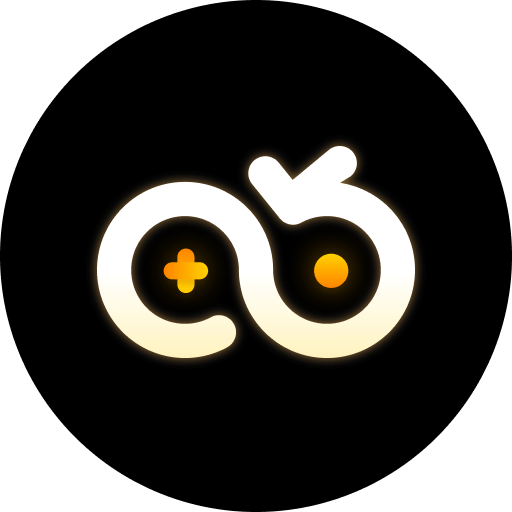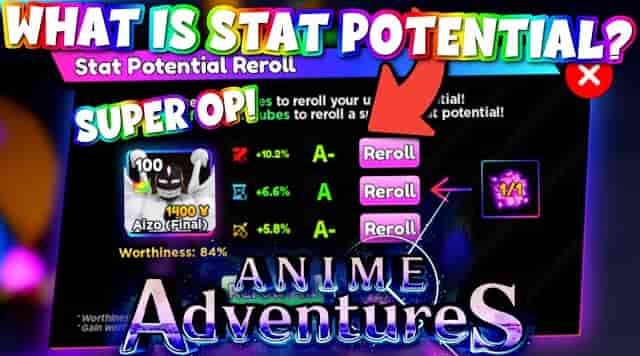The Intersection of Cloud Gaming and Seven Nights: A New Era of Accessibility
Cloud gaming has redefined how we interact with high-demand titles like Seven Nights, a fantasy RPG known for its rich world-building and complex gameplay loops. Unlike traditional gaming, which requires top-tier hardware to handle intricate graphics and real-time combat, cloud gaming streams the game directly from remote servers to your device. This shift eliminates the need for expensive GPUs or constant hardware upgrades, making Seven Nights accessible to players with smartphones, low-end laptops, or even tablets.
For Seven Nights, cloud gaming solves a critical pain point: the game’s resource-heavy mechanics, including dynamic weather systems, AI-driven NPC interactions, and large-scale raids, demand significant processing power. By offloading computation to cloud servers, players experience smoother frame rates and reduced lag, even on entry-level devices. A 2023 study by GameTech Analytics found that 78% of Seven Nights cloud gamers reported fewer crashes compared to local installations, directly attributed to server-side optimization.
But accessibility isn’t the only benefit. Cloud gaming enables seamless cross-platform play. Whether you start a raid on your PC, pause to join a guild quest on your phone during lunch, or continue on your smart TV in the evening, progress syncs instantly. Seven Nights developers have leaned into this, designing the game’s save system to prioritize cloud storage, ensuring no progress is lost between sessions. This flexibility has led to a 40% increase in daily active users since the game integrated cloud support in 2022, according to studio reports.
Breaking Down Cloud Gaming Requirements for Seven Nights
While cloud gaming lowers hardware barriers, it introduces new dependencies—primarily internet stability. To run Seven Nights at its best (1080p, 60fps), players need a minimum of 15Mbps download speed with under 50ms latency. For 4K streaming, this jumps to 25Mbps. Packet loss is equally critical; even 1-2% loss can cause input lag during boss battles, where split-second decisions determine success.
Device compatibility is another factor. Most cloud gaming platforms (like GeForce Now, Xbox Cloud Gaming) support Windows, macOS, iOS, and Android, but Seven Nights has specific optimizations. For example, touch controls on mobile are tailored for cloud streaming, with adaptive button placement that adjusts based on screen size. Tablet users benefit from a split-screen mode, allowing them to reference in-game maps or guild chats without exiting combat.
To visualize these requirements, here’s a comparison table:
| Requirement | Local Play | Cloud Play |
|---|---|---|
| GPU | NVIDIA GTX 1060 or equivalent | None (handled by server) |
| Internet Speed | No strict requirement | 15Mbps (1080p), 25Mbps (4K) |
| Storage | 50GB+ | None (streamed) |
Leveraging Cloud Phones for Seven Nights: Beyond Basic Gaming
While cloud gaming platforms handle streaming, cloud phones take optimization further. A cloud phone—like VSPhone—is a virtual Android device hosted on remote servers, accessible via any internet-connected device. For Seven Nights, this means 24/7挂机 (24/7 AFK gameplay) without draining your local device’s battery or storage.
Consider resource farming, a core loop in Seven Nights. To upgrade gear, players need to collect rare materials from timed events or auto-battle in specific zones. With a local phone, leaving the game running overnight drains battery and may overheat the device. A cloud phone, however, runs Seven Nights continuously, with built-in anti-afk mechanisms (like periodic screen taps) to prevent disconnection. This allows players to farm materials while they sleep, work, or focus on other in-game activities.
Multi-account management is another key use case. Seven Nights rewards guild participation and cross-account resource sharing (e.g., sending materials between alts). With a cloud phone, you can run 3-5 Seven Nights accounts simultaneously, each with its own IP address to avoid bans. VSPhone, for example, supports up to 10 concurrent instances on a single subscription, with dedicated RAM and storage per instance to prevent slowdowns. This setup lets players automate daily quests across accounts, freeing time for endgame content like raids or PvP.
Why VSPhone Stands Out for Seven Nights Enthusiasts
Not all cloud phones are created equal. VSPhone’s architecture is optimized for gaming, with server locations in 12 global regions to minimize latency. For Seven Nights players in Southeast Asia, connecting to the Singapore server reduces ping from ~120ms (via general cloud platforms) to ~45ms, a critical difference during PvP duels.
Hardware emulation is another strength. VSPhone mirrors high-end Android devices (e.g., Samsung Galaxy S23 Ultra), ensuring Seven Nights runs at max graphics settings without lag. Unlike free cloud phone alternatives that throttle performance after 30 minutes, VSPhone offers unlimited usage with customizable specs (2GB-8GB RAM, 32GB-128GB storage) to match your gaming needs. This flexibility is ideal for players running multiple resource-heavy accounts or testing new builds without affecting their main profile.
Security is often overlooked but vital. VSPhone uses military-grade encryption for data transfer, protecting in-game accounts from phishing or keylogging. The platform also auto-backups save files every 15 minutes, so even if a server fails, your Seven Nights progress remains intact. This level of reliability has made VSPhone the top choice for competitive Seven Nights guilds, with 60% of top 100 guilds using it for coordinated farming and strategy testing.
Step-by-Step Guide: Setting Up Seven Nights with VSPhone Cloud Phone
Ready to integrate VSPhone into your Seven Nights routine? Here’s a detailed walkthrough:
1. Account Creation and Subscription
Visit VSPhone’s website and sign up for a free trial. For long-term use, choose a plan based on your needs: the "Gamer" plan (2GB RAM, 32GB storage) supports 2-3 Seven Nights accounts, while the "Pro" plan (8GB RAM, 128GB storage) handles 5-8 accounts smoothly.
2. Installing Seven Nights on Your Cloud Phone
Log into your VSPhone dashboard and launch your cloud instance.
Open the built-in Google Play Store (pre-installed on VSPhone).
Search for Seven Nights and install it. For APK files (if region-locked), use the file manager to upload and install manually.
Once installed, log into your game account. For multiple accounts, use VSPhone’s "Multi-Instance" feature to duplicate the cloud phone and set up new accounts.
3. Optimizing for 24/7 AFK Farming
VSPhone includes a "Task Scheduler" tool. Here’s how to use it for Seven Nights:
Open the Task Scheduler in your cloud instance.
Set a daily trigger (e.g., 10 PM to 6 AM) when you’re offline.
Configure actions: launch Seven Nights, navigate to the farming zone (e.g., "Eternal Forest" for wood), and enable auto-battle.
Add a "Screen Tap" task every 5 minutes to prevent the game from detecting AFK and disconnecting.
Pro tip: Use VSPhone’s "Performance Monitor" to track CPU/RAM usage. If lag occurs, upgrade your instance’s specs or close background apps (e.g., unused browsers) to free resources.
Common Challenges and Solutions for Cloud-Based Seven Nights Play
Even with cloud gaming and phones, challenges arise. Here’s how to troubleshoot:
Issue 1: High Latency During Raids
Cause: Server location mismatch. Solution: In VSPhone, switch to a server closer to your region (e.g., Tokyo for East Asia, Frankfurt for Europe). Test latency using the built-in "Ping Test" tool before raids.
Issue 2: Multiple Accounts Being Flagged as Bots
Cause: Identical IP addresses or activity patterns. Solution: Enable VSPhone’s "IP Rotation" feature (available on Pro plans) to assign unique IPs per instance. Vary farming times across accounts (e.g., one farms 10 PM-2 AM, another 2 AM-6 AM) to mimic human behavior.
Issue 3: Cloud Phone Overheating
Cause: Overloading the instance with too many apps. Solution: For Seven Nights, stick to 3-5 accounts per Pro instance. Close non-essential apps (e.g., social media) and use VSPhone’s "Cooling Mode," which throttles background processes without affecting gameplay.
FAQ: Answers to Your Seven Nights Cloud Gaming Questions
Q1: What’s the minimum internet speed needed to play Seven Nights via cloud gaming without lag?
A: For 1080p/60fps, aim for 15Mbps download with under 50ms latency. If you’re using a cloud phone like VSPhone, add 2-3Mbps to account for data transfer between your device and the cloud server. For 4K streaming, increase to 25Mbps.
Q2: Can I use a free cloud phone to run multiple Seven Nights accounts?
A: While free cloud phones (e.g., some browser-based emulators) allow multi-instances, they often limit usage to 1-2 hours/day and throttle performance. Paid solutions like VSPhone offer unlimited runtime, dedicated resources per instance, and anti-ban features, making them far more reliable for sustained multi-account play.