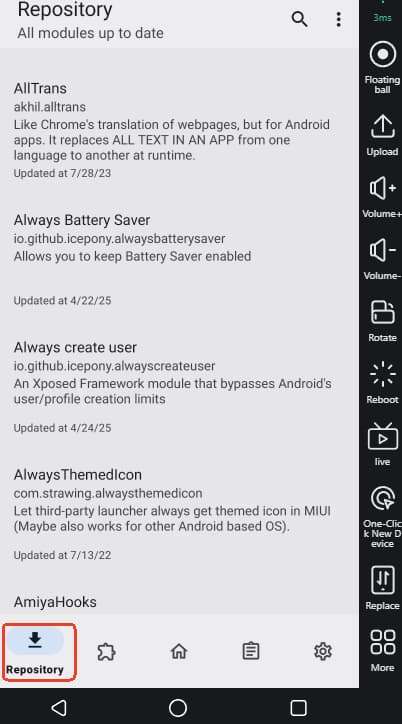How to enable Magisk?
1.Make sure your device's image version supports the Magisk feature. If not, please update to a supported image version (update system->version type).
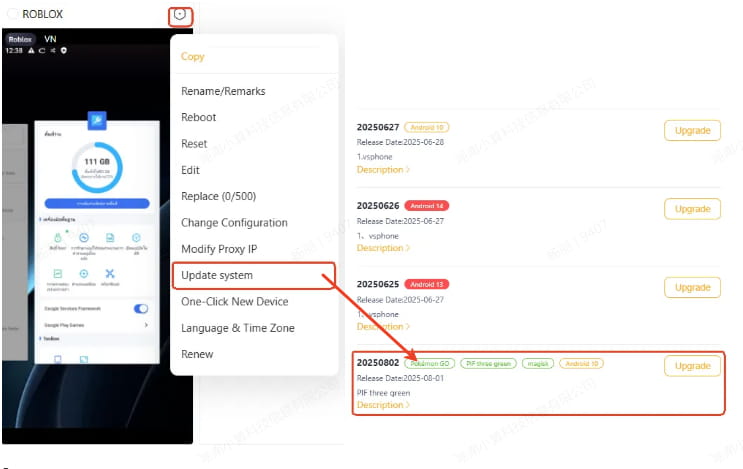
2.Turn on the Magisk switch, then restart the cloud phone. After reopen, you will see the Magisk app on the main screen.
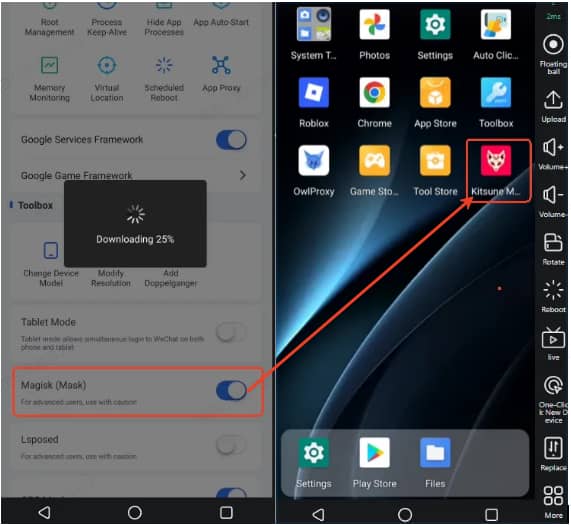
3.Open the Lsposed and restart the cloud phone.
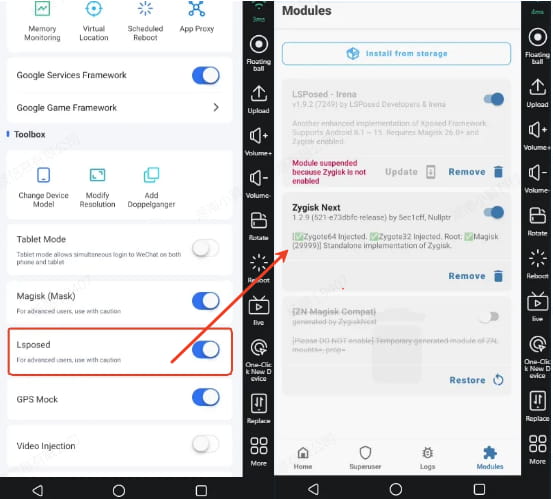
4.Swipe down the phone's notification bar and tap to open the LSPosed. Then Magisk will be successfully activated.
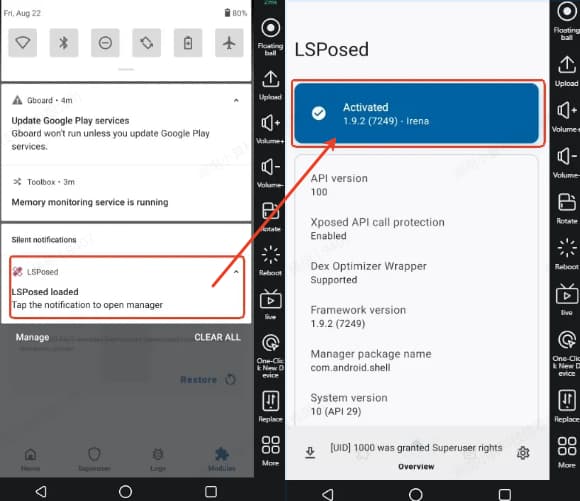
5.Then you can go back to ->the Repository to find and use the script.